Snort3 Installation Guide
Foreword
I got kind of slowed down by the guide on the snort website/github repo so I decided to make my own guide. This guide makes use of apt install a lot instead of building software using make like the guides suggest. I found this to be a lot faster and easier when you can just use apt for almost everything and make only when required.
If you would like to copy me exactly I am starting from a fresh Ubuntu 22.04 VM immediately after the installation, first reboot, and login. I am snortusr working from ~ or /home/snortusr/ for all my git clone uses.
Please do everything in exactly the order shown in this guide. Building LuaJIT first is not possible, and building LibDAQ requires absolutely everything else (except snort3) first. If you do not follow the process in exact order from this guide there may be build issues and there’s nothing I can do to help you.
Requirements Before Snort install
Start by checking for or installing the following, they are required for building some of the packages we need.
-
C++ 14 compatible compiler
sudo apt install g++- On my first attempt at installing Snort, I googled “C++ 14 compatible compiler” and manually installed GCC (some version above 11.4) as their site claims it is C++14 compatible (by the way I am not debating that fact. It is, in fact, compatible…. I’m sure it works just fine for other applications) but this did not work, as when I got to the snort3 build it failed for “missing c++ compiler” or similarly worded error. I then installed g++ and got past that error. In a second VM everything worked fine with only g++ installed and without any GCC installation.
-
cmake
sudo apt install cmake -
git
sudo apt install git
Main Snort requirements
-
dnet
sudo apt install libdumbnet-dev-
“But why is it called libdumbnet and not just libdnet ?”
-
Not sure why they chose “dumb” but libdnet is apparently a legacy library in Debian so they changed the name of the libdnet package we’re using to libdumbnet.
-
-
hwloc
sudo apt install libhwloc-dev- Does not work with
sudo apt install hwloc
- Does not work with
-
OpenSSL
-
Even if you already have OpenSSL installed, it doesn’t count for our purposes.
apt list --installed | grep "open*"will show current installations
sudo apt install libssl-devto install the proper package -
-
bison
sudo apt install bison -
flex
sudo apt install flex -
pcap
- Requires bison and flex before it can be installed
cd ~ # Or your location of choice # Clone the repository git clone https://github.com/the-tcpdump-group/libpcap.git # Enter the new folder cd libpcap # Since we cloned from github, we have to run autogen before configure ./autogen.sh ./configure --prefix=/usr/local # Now we can make and make install make sudo make install -
pcre
sudo apt install libpcre3-dev -
pkg-config
sudo apt install pkg-config -
zlib
sudo apt install zlib1g-dev-
If you try typing
zlibinto the terminal before installing the above, you can see zlib is installed by default. This doesn’t matter as snort is very particular. Funny enough, this Stackoverflow post is downvoted three times but it absolutely solved my problem when building snort3 returned “could NOT find zlib.”
-
-
libtool
sudo apt install libtool- Was already installed on mine, I believe from a package leading up to pcap
-
libunwind
sudo apt install libunwind-dev- The docs say this is an optional package, but either libdaq or snort3 wouldn’t build without it
-
LuaJIT
cd ~ #or whatever dir you chose for libpcap git clone https://luajit.org/git/luajit.git cd luajit make && sudo make install
Installing LibDAQ
-
Start by downloading and configuring LibDAQ git files
cd ~ # or whatever dir you chose for libpcap and LuaJIT git clone https://github.com/snort3/libdaq.git cd libdaq ./bootstrap ./configure` # don't do the prefix like implied in the docs, it will break everything sudo make install -
Now run
sudo ldconfigto bind everything together. If it worked properly you will not see any messages appear. For example:snortusr@snort3srv:~/snort3/build/src$ sudo ldconfig snortusr@snort3srv:~/snort3/build/src$
Installing Snort
-
Start by downloading and configuring the Snort3 git repository
- cd ~ # or whatever dir you chose for libdaq, libpcap, and luajit - git clone https://github.com/snort3/snort3.git - cd snort3 - ./configure_cmake.sh # Don't use prefix unless you really need to, defaults are fine - cd build - make -j $(nproc) - sudo make install -
Test the new Snort installation
-
cd srcwhile still in the/somedir/snort3/builddirectory -
./snort -v -
Here’s an example of calling snort from outside of the src dir. Also shows you how to properly call it with sudo
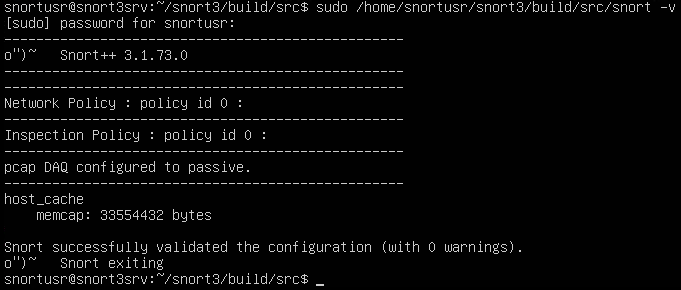
-
Using Snort
-
Some snort commands seem to require sudo
-
In this case, use the full path to call snort. For me it would be:
sudo /home/snortusr/snort3/build/src/snort -commands options- For example…
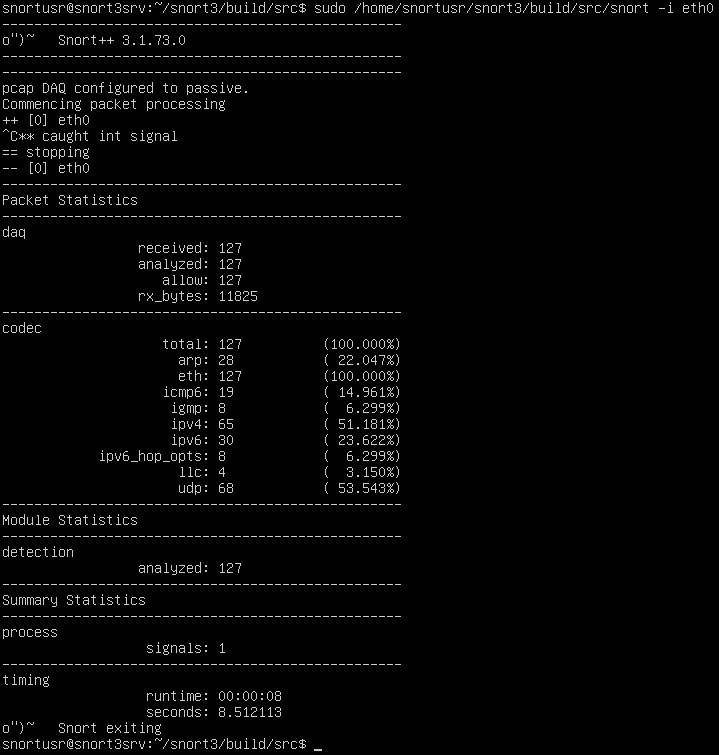
- This is active monitoring. If I was running snort with rules, it might have less than 127 under “allow” and it might have more info under “detection”
-
-
Using community rules
-
curl -L https://snort.org/downloads/community/snort3-community-rules.tar.gz > rules.tar.gz- This allows curl to follow redirects, then saves file to rules.tar.gz
-
tar xvf rules.tar.gz-
x - eXtract
-
v - Verbose
-
f - Filename
-
This extracts to a new directory called
snort3-community-rules-
cdinside to seesid-msg.mapandsnort3-community.ruleswhich we can now move into our/somedir/snort3/build/src/folder-
sudo mv sid-msg.map /somedir/snort3/build/src/sid-msg.map -
sudo mv snort3-community.rules /somedir/snort3/build/src/snort3-community.rules
-
-
-
-
Now we look for snort.lua and snort_defaults. This should be under
/somedir/snort3/build/src/lua
-
but you can check this to make sure by doing a quick
-
sudo find / -name snort.lua -
sudo find / -name snort_defaults.lua
-
-
It doesn’t really matter where they are as you call them on the command line, but inside each lua file they are expecting a specific location. Let’s get into that now.
-
-
You can technically run off a list of rules using
/path/to/snort -R nameof.rulesbut the better way is to include the rules in your lua configuration and call it with/path/to/snort -c /path/to/snort.lua -
Let’s start by modifying snort.lua